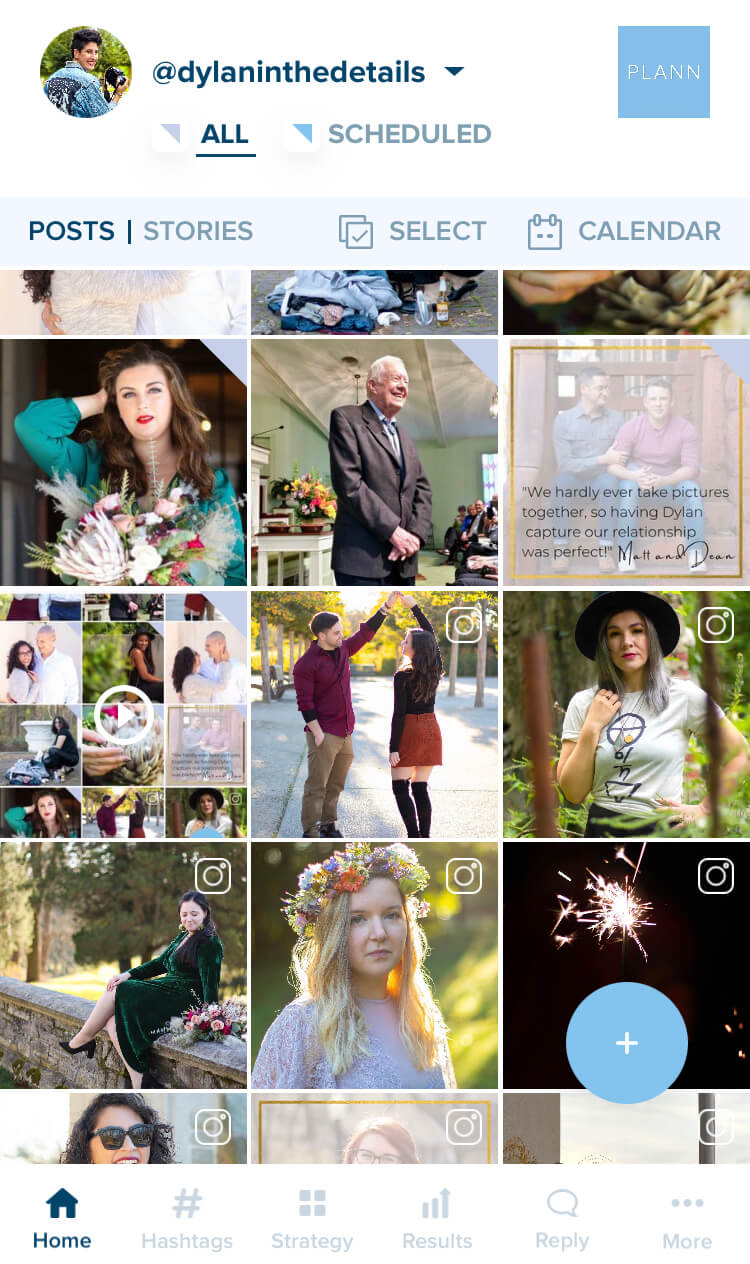
The Blog
3 Social Media Tools to Organize Your Strategy
January 17, 2021
Table of Contents
Share on Social Media!
When it comes to keeping social media organized, I tend to have one of two natural modes. Either I have so many ideas that I am overwhelmed and end up not wanting to post or I have no ideas and also don’t feel like posting. Both options have the worst outcome possible – me not posting.
I know plenty of other business owners relate to this because social media is one of the main topics we talk about. (And complain about…) We love it and hate it. I even coach clients on social media and marketing, but, somehow, helping them with their Instagram is fulfilling and fun. Working on my own is nowhere near as enjoyable. (If anyone has any theories on this, I’d love to hear them.)
I’m not one for making resolutions, so, instead, I’m calling this a refocus. I already have the tools and the systems, I just need to get them back on track. So here are my 3 tools to get yourself organized and ready to post!
Social Media Tools
As someone who only recently upgraded to a phone with more than 16 GB of storage, necessity forced me to keep my apps to a minimum. I have two main ones and that’s it. (Also, wherever my five year old iPhone 5 is now, I hope it is resting in peace.)
Plann
If you aren’t using a social media planning app, then I am honestly both suspicious and a little jealous. Plann is the only thing that keeps me from deleting Instagram in a fit of overwhelmed rage. It stores photos, captions, hashtags, and also has more detailed analytics than what Instagram provides.
I went through a few different apps before I finally settled on Plann. To me, there’s no competition. The biggest problem I found was that other apps reduced the quality of the image if I had the audacity to do something as simple as increase the brightness of a photo. I also love their integrated desktop version which allows me to type captions on actual keyboard instead of the mistake filled struggle of me typing captions on my phone.
Note – If I have a client who doesn’t want (or need) to pay for a planning app, I will occasionally recommend Later instead of Plann. In terms of free features and super simple layout, I think Later has Plann beat. But, if you are serious about social media growth, there’s no question that Plann is the right choice.
Lightroom
Similar to planning apps, there are a million choices in terms of editing photos. Lightroom is Adobe’s photo editing software and there’s so many benefits to the mobile version that I’m not sure why you’d use anything else. It’s free with a huge range of photo editing tools, plus you can save and use presets (if those are important to you). It also syncs with the paid desktop software so you can easily save photos to your phone without sacrificing quality.
The Content Planner
This is not an app. This is old-school pen and paper and I love it. Imagine a day planner designed specifically to help your curate your social media plan and you’ve got The Content Planner. With spaces to plan out your yearly goals down to monthly spreads for viewing your content on a granular level, Kat (the designer and owner) has thought of everything.
Having a place to brainstorm monthly content ideas and write down monthly goals has truly been a game changer for me. I am still working on planning goals on a quarterly and yearly basis, but thanks to The Content Planner, I’ve been successfully planning and achieving monthly goals for over a year now.
Since the planner has fifteen blank months, my current one runs from October 2019 – January 2021, but I’ve already pre-ordered my 2021 Content Planner and I can’t wait for it to arrive!
Bonus – The Content Planner Workshop
Aside from having a physical planner, Kat from The Content Planner also hosts workshops to help people plan their content and grow their businesses. She originally hosted them in person, but the COVID19 pandemic forced her to make them virtual. I attended the inaugural, virtual workshop in March 2020.
I have never mentioned it before because I left it feeling disappointed. I felt like her systems didn’t work for me and that I would never really understand content marketing. Since it was a virtual workshop, a replay went sent out and sat in my inbox collecting dust.
For some background, March 2020 was about three weeks into the pandemic and my community was in total lock down. I was also in something of a transitional phase, although I didn’t know it at the time. I was still holding on to the original plan for Dylan in the Details that involved travel blogging and had not yet embraced that what I actually loved about travel blogging was connecting with others and taking photographs.
By the end of the year I had made the pivot to photography and knew that I had made the right choice. Throughout the year, I had still used my Content Planner, followed Kat on Instagram, and knew that the replay of her workshop was still in my email. I decided to watch the replay with my new business in mind and I was shocked. It was a totally different experience, even though the information was exactly the same. I left feeling like I had ideas, systems, and a plan for creating content throughout the year!
Don’t make the same mistake I did. The workshop cannot help you find clarity or direction in your business. That is an essential piece that you have to bring with you. However, it can help you find purpose and direction in translating your business into social media and other marketing efforts.
Social Media Tools Conclusion
Two apps and a planner. That’s it. If it seems simple, I’m so glad. The aim of my refocus is make social media just one more thing that I do for my business, not something that I constantly stress about. Follow along to see how it goes!